Enhancement History
|
|
|
|
|
|
 |
|
Import/Export enhancements
Support for Palmtm devices is now a reality, and exporting in
general just became more powerful. Our enhanced export-syncronization feature
(part of all Premium Packages)
uses a small browser plug-in to allow you to easily move events from your localendar to a local application or device.
|
|
|
 |
|
New Published Calendar Option: Create a Fully-Interactive Embedded Calendar
Explore the many ways you can add a calendar to your site with our Publish Wizard!
|
 |
|
Add a "Printable View" button to your Published calendar (requires at least a Premium Webmaster subscription)
|
|
|
 |
|
Let Visitors Add Calendar Events
Until now, only the calendar owner could create new events. With this feature
(part of most Premium Packages)
you can enable calendar viewers to add their own events. It's great for a community or group site that needs a forum where anyone can contribute content.
More information on this feature is available here.
|
|
|
 |
|
Publish Wizard
now available
The Publish Wizard makes it easy to make your calendar a
dynamic part of your own web site. You can either include your
calendar as part of an existing page, or link to a full-page
interactive calendar (or put it in a frame!). You can also
preview what your published calendar will look like. Just click
the Publish button on the left-hand menu:
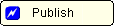
|
|
|
 |
|
More Local
Information
Searches for local events now include additional local
listings for hotels, car rental, restaurants, and other
activities. A handy toolbar accompanies your Search Results for
quick access to this information. Access to additional local
resources is planned.
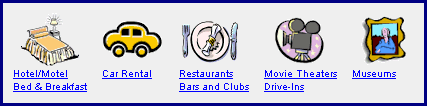
|
|
|
|
|
|
 |
|
Dynamic
replacement of month name or number
If you use either the new
<MONTH/> or <MONTHNUM/>
tag in your calendar's title or footer, that text will be
automatically replaced with the text of the month's name or
number, respectively.
How might you use this?
Suppose you wanted an image in your calendar's title to change
each month. You might store a series of images on your site,
month_1.gif, month_2.gif, month_3.gif, etc. You could change
your calendar's title to include the following HTML:
<IMG SRC="http://mysite.com/images/month_<MONTHNUM/>.gif">
At display time, that string would
become: <IMG SRC="http://mysite.com/images/month_1.gif"> (or
month_2.gif, month_3.gif, etc), and the appropriate picture
would be displayed.
(Follow-up: <DAYNUM/> and <YEARNUM/> tags have also been added) |
|
|
 |
|
Dynamic HTML
mini-calendar!
Members will now have a
quicker way to navigate their calendar and enter date
information. The mini-calendar on the left-hand menu will now
respond instantly!
Also, most members may now
enter dates on the Event Editor by using the new calendar
drop-down. Where you see this button:  , click it to try this new
feature. , click it to try this new
feature.
|
|
 |
|
Flexible hours on day-view.
Change your calendar's day-view to show the hours you want.
Click the Preferences button on the calendar menu. |
 |
|
"Events" tab on
the Preferences menu. Set your event preferences here |
 |
|
New fields on the
"General" tab (Preferences Menu)
| Calendar
Footer |
Appears at the
bottom of your calendar. Supports embedded HTML, just like the
Calendar Title |
| Home
Page URL |
Lets visitors who
find your events via a search to get to your site's homepage.
|
| Common
Event Information |
Sick of typing the
same directions, phone numbers, etc. into every public
event you add? Type it here once and it will always appear on
your public events. Also supports embedded HTML.
|
|
 |
|
Added "Astronomy" holidays (Moon phases, solstices, equinoxes) |
 |
|
Enhancements to Printable
Calendar View : No longer shows "Week" column &
displays a border around days |
|
|
|
Custom Style Editor
|
|
The preferences
editor for calendar styles provides even greater control for customizing
your calendar.
Best of all, it uses the
latest in Dynamic HTML to instantly show you what your changes will
look like. Click
here to give it a try !
|
|
| |
|
|
|
| |
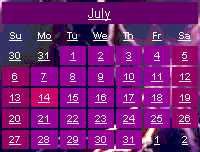 |
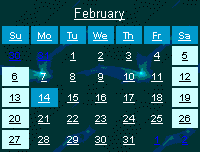 |
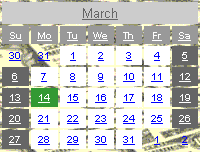 |
| |
|
|
|
| |
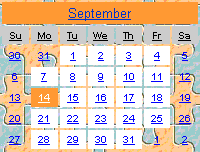 |
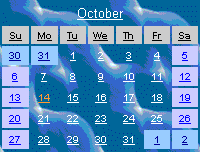 |
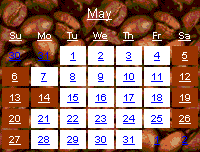 |

